One minute everything’s working fine. The next? Your phone refuses to charge, or starts playing a weird game of charge-and-uncharge like it’s messing with you. Frustrating? Absolutely. Confusing? Even more. But you’re not alone. And the good news? Most of the time, there’s a pretty straightforward reason behind it.
Let’s walk through what might be going on.
It Might Not Be Your Phone at All
First question to ask yourself: Is it really the phone, or is it something else?
Chances are, the cable or charger you are using is the culprit. Cables fray, adapters wear out, and sometimes, they just stop cooperating—especially those cheap ones that look fine on the outside but are total chaos inside. When the cable or plug is faulty or incompatible, weird stuff happens. Your screen might start glitching. Charging becomes inconsistent. And suddenly your phone thinks it’s being touched when it’s not.
Sometimes, it is not even the cable—it’s the wall outlet. Or the USB port on your laptop. Those can be flaky too. Try swapping things out one by one. New outlet. New cable. New adapter. That usually narrows it down fast.
Is Your Port Okay?
Let’s talk about that little charging port. You know, the one that gets stuffed in your bag, picks up lint, and probably has not been cleaned since you bought the phone.
If your charger wiggles around when you plug it in or only works when you bend the cable at a weird angle, that port might be damaged—or just full of gunk. A loose fit? Red flag. Phone charging on and off when barely moved? Another red flag. If you smell something burning or feel it getting way too hot while charging, stop. That is not normal.
Keep an eye out for slow charging too. If it takes hours to charge or does not charge at all, your port might be shot. And that is a fix-it-or-replace-it moment.
What About the Battery?
Sometimes, the battery itself is just tired. Especially if your phone has been through a few hundred charge cycles (which, let’s be honest, happens faster than we think). If your phone dies fast, struggles to hold power, or suddenly feels like it dropped from 50 percent to zero in five minutes, that battery may be waving a white flag.
Old batteries behave unpredictably. They drain faster. They get hot. They crash apps. And they might even swell inside the phone—yep, that’s real.
Still not convinced? Check how hot your phone gets while charging. A little warmth is normal. But if it’s scorching hot near the charging port or battery area, something’s off.
Or… Is It a Software Thing?
Weirdly, sometimes the problem is not even physical. Your phone might be running into software glitches that only show up while charging. Maybe an update introduced a bug. Or an app is misbehaving in the background.
Ever notice your screen acting weird while plugged in? Lagging? Not responding? Random actions you didn’t do? That could be a charging conflict with the current software. Restart your phone. Close unused apps. Check for updates. You’d be surprised how often that does the trick.
Apps, Brightness, and Other Sneaky Power Thieves
Now, let’s say your phone is charging, but the battery still dies way too fast. Why?
Start with the obvious. Is your screen brightness cranked up like a spotlight? That eats power. Got a million apps running in the background? Each one is sipping juice, even if you are not using them. Apps with GPS tracking are major offenders. So are constant notifications that wake up your screen every two minutes.
Push alerts. Location tracking. Bad reception. All of it adds up. Even poor cell signal can drain your battery faster—because your phone works harder trying to stay connected.
And yes, in some rare cases, malware could be running behind the scenes like a ghost draining your power. Uncommon, but not impossible.
Still Not Sure? Look for These Signs
There are a few classic symptoms that scream “charging system problems”:
- Battery warning light (on some phones, or maybe in the settings).
- Flickering or weirdly bright/dim lights.
- Phone accessories acting sluggish or glitchy.
- Trouble turning on, frequent crashes, or random shutdowns.
- Strange noises—like high-pitched whines or grinding.
- A burning smell coming from the charging port or adapter. (That one? Immediate stop-and-unplug moment.)
Quick Fixes You Can Try Right Now
- Inspect your cable and charger. Look for bends, frays, or scorch marks.
- Try a different cable and wall adapter.
- Use a real wall socket, not a laptop or car USB port.
- Restart your phone. Just do it. It helps more than you think.
- Clean out the charging port gently—lint and dust build up in there more than people realize.
What About Power Banks?
If your power bank is not charging your phone—or even itself—that’s another rabbit hole. Common signs it is failing:
- It charges slow, or not at all.
- The indicator lights stopped working.
- It gets hotter than usual while in use.
- You have to recharge it constantly.
- The case looks swollen, bloated, or just plain weird.
If any of that sounds familiar… time for a new one.
Technology’s great. Until it stops working.
When your phone stops charging right, it feels like a tiny betrayal. But usually, the fix is simple. A new cable. A cleaner port. A software tweak. And suddenly—back to life.
So before you panic, troubleshoot. A little detective work goes a long way. And if nothing works? Then it is time to visit a repair shop. Better that than waking up one day with a phone that is totally unresponsive and no clue why.
Phones are lifelines. Treat yours like one.
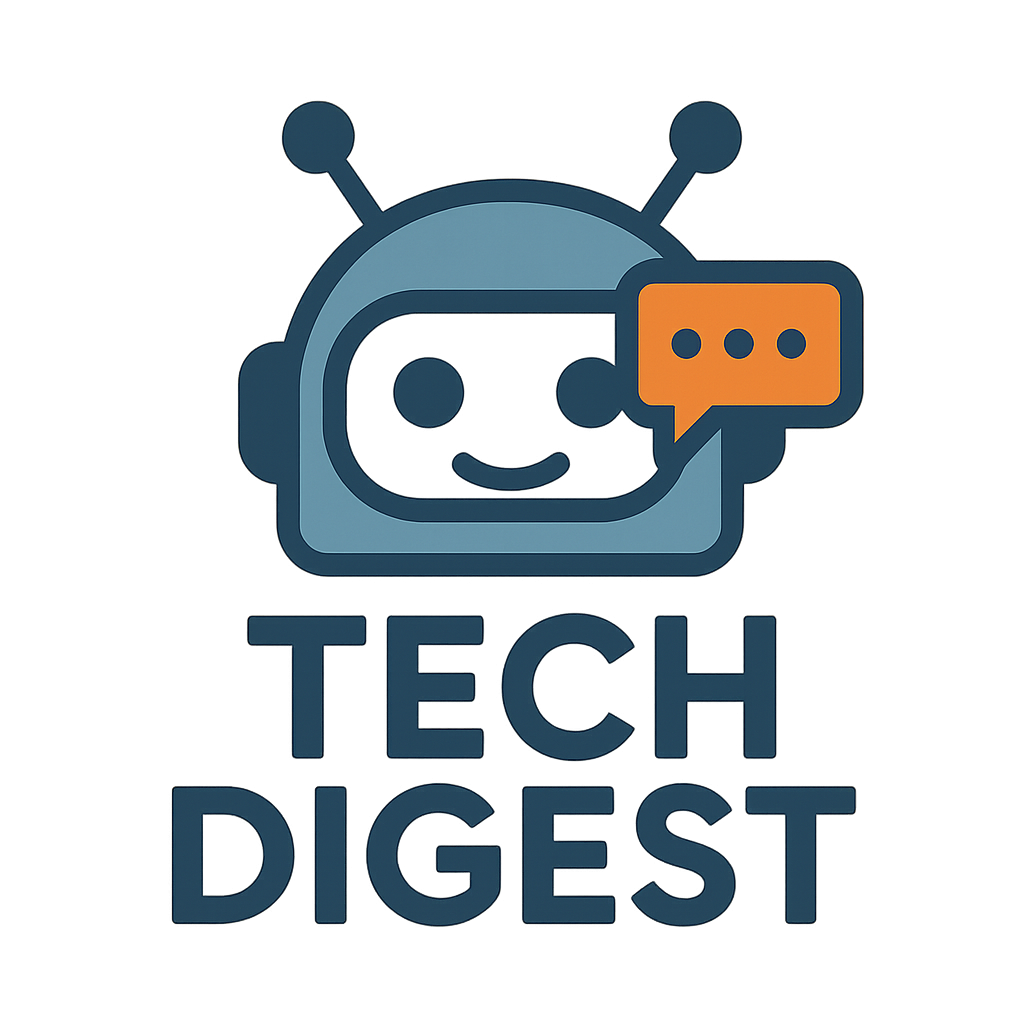
The team behind Tech Digest is a small group of everyday tech lovers who genuinely enjoy solving problems. We are not some big company. We are the folks friends and family call when their devices act up. Our goal is to make tech feel less overwhelming and more approachable for everyone, no matter your experience level.