Let’s be honest—few things feel more frustrating than that dreaded “storage full” message popping up just when you’re about to capture the perfect moment. Your phone chokes, freezes, and suddenly starts acting like it’s ten years older. And you? You’re left choosing between deleting old memories or missing new ones.
But what if you could have your cake and keep your photos too?
Let’s dive in.
First: Stop Killing Apps That Don’t Need Killing
You might think force-closing apps will magically open up space. It will not. Most apps just sit quietly in the background, using barely any resources. Unless an app crashes or refuses to respond, leave it be. Closing it might even make your phone slower, not faster. Weird, but true.
Now for the real storage boosters.
Delete Apps You Barely Touch
It is wild how many apps we download and never open again. Games from last summer, that budgeting tool you swore you’d use, random photo editors… they add up. Scroll through your apps. Be ruthless. If you have not opened it in months, it is probably time to let it go.
And do not worry—if you ever need that app again, just redownload it. Simple.
Clear the Cache and Data Buildup
Every app you use hoards little bits of info—images, logs, history—tucked away in your phone’s memory. Over time, this “cache” builds up like dust under a couch. Luckily, it is easy to clean.
Head to your Settings, find the storage section, and clear the cache and data from apps hogging the most space. It will not delete your personal files. Just the fluff.
Backup Before You Break Down
Here is the move: get your photos out of your phone before storage starts screaming.
Download a backup app—Google Photos, for example. Log in with your Google account, select “Device Folders,” and let it upload your memories. Once backed up, hit “Free Up Space.” It will remove the physical copies from your phone but keep them safe in the cloud. Easy. Painless. And your photos? Still yours.
You can do this with iCloud, Dropbox, Amazon Photos… whatever floats your digital boat. All offer free storage tiers, and you can always upgrade later if needed.
When Storage Is Full, What Should You Delete?
Start with apps. Then check your Downloads folder. Bet it is filled with PDFs, memes, and files you forgot existed. Gone.
Clear your photo messaging threads too—images and videos in texts can eat up space without you noticing. And while you are at it, optimize photo storage in your settings. Some phones can compress images without losing quality. Worth checking.
What To Do With Too Many Photos
Still packed? Time to declutter your gallery. We all have blurry shots, accidental screenshots, or ten versions of the same pose. Delete the duplicates. Keep the memories.
Or organize them. Use apps like Photobucket to sort and store. It even lets you share or edit, and bonus—it is big on privacy.
Want something even more practical? Invest in an SD card if your phone supports it. Move your media there. Instantly frees up space without losing a thing.
Make Your Storage Bigger Without Saying Goodbye to Everything
Sounds too good to be true? It is not.
Here is how:
- Find out what is taking up space—your Settings app will show a breakdown.
- Move files to an SD card or the cloud.
- Optimize your images.
- Clear old junk—cache, messages, downloads.
- Trim your app collection.
Simple moves, big difference.
“But My Phone’s Still Full… I Deleted Everything!”
If that is you, you are not alone.
Here is the deal: even after deleting stuff, your phone can still look full because of cached data, temporary files, or even hidden system junk. Sometimes it just takes a while for the phone to update its numbers. Annoying, but it happens.
Also, pre-installed apps (bloatware) might be lurking around, hogging space. You cannot always delete them, but you can disable them and take back a bit of control.
Reset Without Regret
Thinking of doing a full reset? Breathe. You can reset your phone without losing your photos and videos. Just back them up first.
Sync your data to Google or your chosen cloud service. Google Photos is a great safety net for media, and if you use an SD card, your stuff there stays untouched during a reset. So, back it up, take the plunge, and enjoy a fresh, clean phone.
One Final Thought
We live in a world where moments are captured every day—your dog’s sideways yawn, grandma’s surprise birthday hug, a sunset that hits just right. Your phone should be ready for all of it.
So instead of stressing over space, take a few minutes now and give your phone the clean-up it deserves.
Keep the memories. Clear the rest.
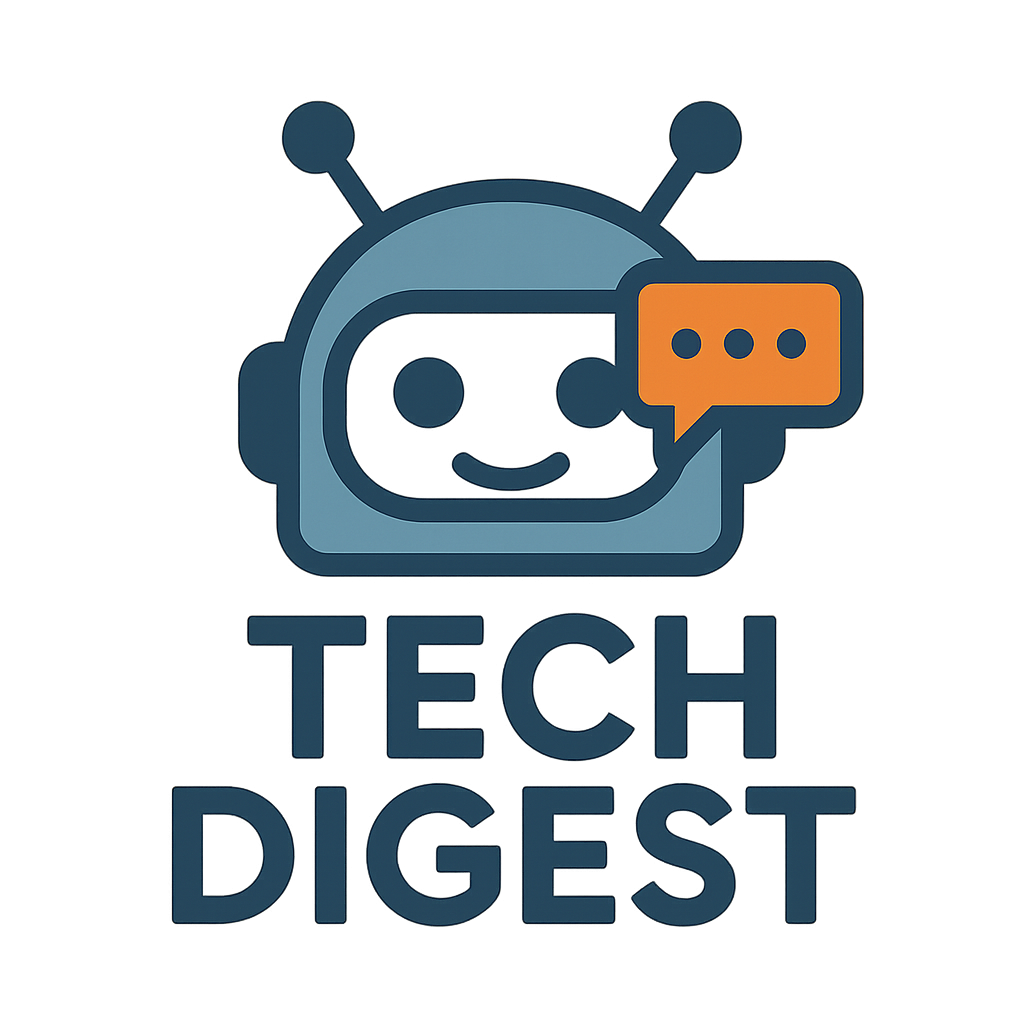
The team behind Tech Digest is a small group of everyday tech lovers who genuinely enjoy solving problems. We are not some big company. We are the folks friends and family call when their devices act up. Our goal is to make tech feel less overwhelming and more approachable for everyone, no matter your experience level.