You reach into your pocket. Your phone feels like it just came out of a toaster. Again. And you’re left wondering: Why does this keep happening? You are not alone. Phones overheating is a surprisingly common problem, and it is not always about how much you use it. Sometimes, your phone is just doing too much behind the scenes. Let’s break it all down.
First—What Is Making Your Phone Overheat?
There is no single culprit. It is usually a mix. Think of your phone like a tiny engine. Use it too hard, and it will get hot. But even when you are not doing anything wild—no games, no streaming—it can still start cooking. Why?
Heavy Usage: If you are constantly gaming, watching videos, or juggling multiple apps, your phone’s processor works overtime. That extra effort means extra heat. Simple.
Environmental Stress: Using your phone under direct sunlight? That alone can make your device feel like it is on fire. Add in high temperatures or even a warm car dashboard, and it only gets worse.
Running in the Background: Apps do not always stay quiet when you close them. Many keep running, eating up battery and processing power quietly. That sneaky drain can warm things up fast.
So… Why Is It Overheating When I Am Literally Doing Nothing?
Weird, right? You are just scrolling through messages or maybe not even using it at all—and yet, it feels warm.
Well, it could be:
- Apps working in the background
- High screen brightness
- GPS or data services still running
- A worn-out battery
- Or simply being exposed to too much heat in your environment
Sometimes your phone just has a moment. A software glitch. An update gone sideways. It happens.
How to Cool Things Down—Fast
Alright. Your phone is hot. You want it cooler. Now.
Here is what actually helps:
- Take off the case. Yep. Your sleek phone case might be trapping heat like a winter jacket. Let your phone breathe.
- Find shade. Get it out of the sun. Direct sunlight is a heat amplifier.
- Close the power-hungry apps. Some apps drain battery like it is their job. Shut them down.
- Turn off Wi-Fi, GPS, and Bluetooth when not in use. They are always searching and scanning—basically like running laps in the background.
- Reduce screen brightness. Bright screens look good but come at a cost—more battery burn means more heat.
- Turn on Airplane Mode. This one might surprise you, but cutting off all connections can help your phone chill—literally.
- Let it rest. Sometimes, you just need to stop using it and wait. Phones, like people, need a break.
What About iPhones? Anything Different?
Mostly the same rules apply, but iPhones are a little pickier about heat. If your iPhone gets too hot, here is what you do:
- Move it to a cooler area—shade, indoors, anywhere away from heat.
- Do NOT stick it in a freezer or fridge. Sudden changes in temperature can create condensation, and water plus electronics? Bad combo.
- Be patient. Let it cool naturally before you try to use it again.
Can Overheating Actually Destroy Your Phone?
Yes. Not instantly, but over time? Absolutely.
Heat can wear down your phone’s internal parts. It can mess with your battery. It can even cause permanent performance issues. Worst-case scenario? The phone shuts itself down to prevent damage. That is a safety feature, but it is a warning sign too.
And What Is With the SOS Message?
You might see “SOS only” pop up when your phone is not connecting to your usual network. It does not mean your phone is broken, but it does mean:
- You are out of range or in a dead zone.
- There is a glitch in the software or a hiccup in your carrier’s network.
- Sometimes, your phone is just being stubborn. A quick reboot or switching Airplane Mode on and off can help.
Can Cooling Phone Cases Help?
They can help. Sort of.
Heat-dissipation phone cases made with materials like silicone or Thermoplastic Polyurethane (that’s just a fancy way of saying heat-friendly plastics) can absorb some of the warmth. They do not make your phone ice-cold, but they can slow down the heating process. And sometimes, that is all you need.
Staying Ahead of the Heat Game
Prevention is key. Want to stop your phone from overheating in the first place? Keep it updated. Software patches often include fixes for overheating bugs. Monitor which apps are hogging resources. Be mindful of where and how you use your phone.
You might also want to consider a reliable mobile security app—some of them help manage your phone’s temperature by catching malicious apps or background energy hogs. Sneaky malware can do a number on performance and heat.
Bottom line?
Your phone should not feel like it is melting in your hand. If it does, it is trying to tell you something. Pay attention. A few simple habits can keep your phone cooler, faster, and longer-lasting.
And maybe, just maybe, you can keep your fingers from getting toasted.
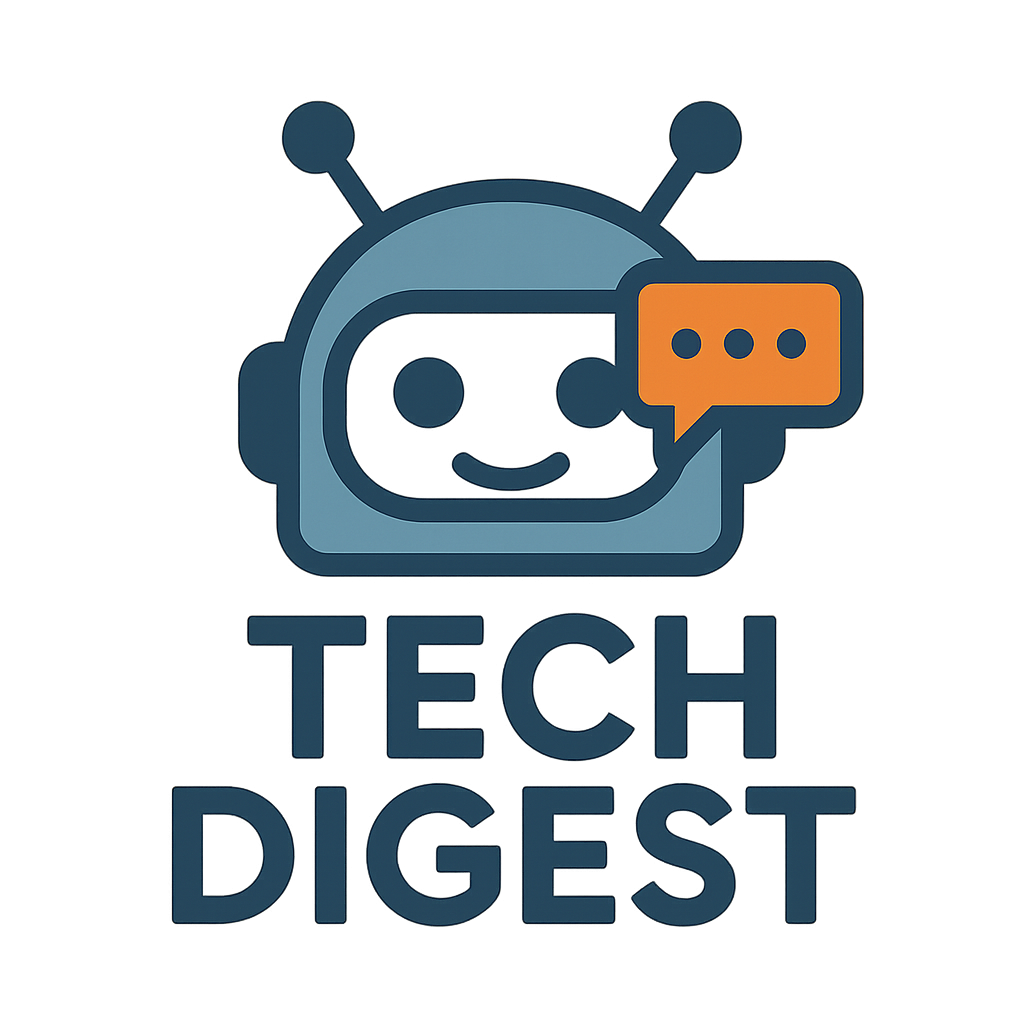
The team behind Tech Digest is a small group of everyday tech lovers who genuinely enjoy solving problems. We are not some big company. We are the folks friends and family call when their devices act up. Our goal is to make tech feel less overwhelming and more approachable for everyone, no matter your experience level.